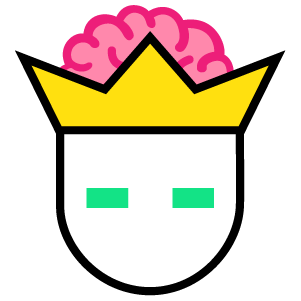Whether you are a designer, developer or other type of creative professional, there are a lot of sites where you can share your work. Some are social media sites everybody uses, while others are platforms specific to designers or developers. Here is a quick guide to how to use each site as a creator.
Instagram – one of the best places for anyone that creates visuals. Post your work consistently with hashtags to build up a following. You can also post stories of ongoing projects.
Twitter – more universal. You can post art, quick thoughts, news and updates, and share blog posts. Communicate with other designers and artists.
Facebook – create a page for your ‘brand’ and share anything you create. You can automate this with IFTTT to save time.
Codepen – for web designers and developers to post small parts of front-end code or experiment using HTML, CSS and JavaScript.
Github – share and backup large coding projects.
Dribbble – post high quality solo graphics like logos, illustrations or UX/UI designs.
Behance – can be used as a portfolio. Post entire design projects or collections. Show your process together with the finished work.
Artstation – for digital art like drawings and 3D art.
Medium – write articles about topics you are interested in.
Pinterest – create boards and pin images you come across the Internet to use as references and inspiration.
Flickr – for photography: post professional looking photos.
Linkedin – for jobs. Use it as a simple resume and connect with clients.
Youtube – create videos of your process or try something new and different from the work you post on other sites. Who says an artist can’t start a gaming channel?
Twitch – livestream your process.
Reddit – browse and post on subreddits relevant to you e.g. if you paint, check out r/Art. You can find a large collection of art-based subreddits here.
Tumblr – post pictures, GIFs and text posts.
Also, you can automate posts on these sites using IFTTT. That way, you only have to post on 1 site and it gets posted across all your socials. You can also use Knowem to see on which sites your username or brand is still available. It’s best to create accounts on all big sites in case you need them before the name gets taken.